Ablebits.com Merge Tables Wizard 2018 for Microsoft Excel
Merge Tables Wizard for Excel add-in lets you update your main table with the records from another worksheet. It perfectly matches and merges data from 2 Excel lists in seconds.
- Update columns in your main table or add new columns from the lookup list
- Add non-matching rows to the end of your master table
- Paste additional matches from the lookup table
- Match by one or more key columns
- Mark the changes in the Status column or color the updated cells
Merge 2 tables in seconds
If you have 2 Excel worksheets that contain 1 or several matching columns, you can compare them to find and pull the updates to your main sheet. It's also possible to add columns or rows that are not present in your main table. In addition, the two worksheets you match can be located in the same Excel file or in two different workbooks.
Suppose you have 2 sheets. One of them contains product names and prices. The other has products, prices and stores. You can compare the lists using the Product column as key to refresh your main table with the updated prices. If necessary, you can choose to add the stores according to the records in the matching Product column.
Add non-matching rows to the end of your main table
You can easily copy additional rows that are not present in the master table. For example, both tables contain a column with IDs. Table A includes the IDs from 1 to 15. Table B has IDs from 1 to 20. Thus, the numbers from 16 to 20 in your second table don't coincide. When you select the Add non-matching rows to the end of the master table option, the lines with such values will be inserted after all rows in the corresponding columns of the first table.
Paste additional matches from the lookup table
When several people work with the same spreadsheets, there can occur duplicate values on different rows that contain unique information. To keep all records, you can add such rows to your main table by picking the option Paste additional matches from the lookup table.
You can choose to paste additional matches at the end of the main table or add duplicate rows after the same key value of the first table.
Additional options for matching and merging data
To ensure that you get the expected results, the Merge Tables Wizard tool suggests a number of really helpful options.
- Merge data from the same or 2 different workbooks.
- Automatically select the columns to update and those to add to the end.
- Mark the updated rows in the Status column as: matching, matching and updated, or new row.
- Choose any color to apply it to the updated cells.
- Update only empty cells in your main table if you don't want to overwrite the existing records.
- Update only if cells from lookup table contain data.
Using this intuitive and smart 5-step wizard, a difficult and time-consuming task can be performed quickly, easily and without errors.
Feel free to download and install the fully-functional trial version of Merge Tables Wizard to see how it works.
| Download Demo |
| Buy now! |
| Platform: | Windows Server 2012, Windows Server 2008, Windows 7 x32, Windows 7 x64, Windows 8, Windows Server 2008 R2, Windows 8 x32, Windows 8 x64, Windows 7, Windows Vista x64, Windows 8.1, Windows 10 |
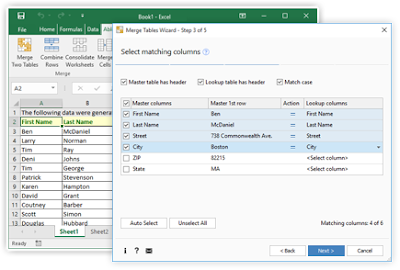


No comments:
Post a Comment