Kernel Office 365 Migrator for GroupWise
Kernel Office 365 Migrator for GroupWise is the best tool available to migrate single or multiple GroupWise mailboxes to Office 365. The software ensures complete and accurate migration of all mailbox items in a very short span of time. The software also supports migration of archived items. The software displays a very user-friendly interface which makes it quite easy to operate. You can easily operate it without any assistance or technical knowledge. The software is equipped with high-end data migration features.
Prominent features of Kernel Office 365 Migrator for GroupWise:
- Accurately all GroupWise mailbox items including emails, drafts, contacts, attachments, tasks, notes, deleted items, sent items, etc. to cloud-based Office 365 in almost no time
- Supports migratiomigrates n of multiple GroupWise mailboxes to Office 365 without making any data loss
- Integrated with three data migration modes - Default Mode, Login Mode, and Command Line Mode, to perform complete and accurate data migration in almost every situation
- Allows preview of the content of migrated files and folders before saving
- Provides HTML or Text preview of migrated GroupWise mailbox items
- Allows migration of selected items based upon different parameters such as date range, tasks, contacts, etc.
- Supports Unicode Character migration
- Compatible with almost all versions of Novell GroupWise and Windows OS
- User-friendly interactive Graphical User Interface (GUI)
Steps to Perform GroupWise Mailbox to Office 365
Migration
Kernel Office 365 Migrator for GroupWise smoothly allows organizations to
migrate user mailboxes from Novell GroupWise to Office 365. The tool easily
exports business emails, contacts and other communication data of the Novell
GroupWise Server to Office 365 environment by following the steps mentioned
below: In this step, you make the selection of appropriate option to migrate single or batch of GroupWise Mailboxes
In this step, make selection of respective mode to carry out the migration of
single GroupWise mailbox
Supported Versions:
- Novell GroupWise: 2014, 2012, 8.0, 7.0, 6.5, 6.0, and 5.5
- MS Excel: 2013, 2010, 2007, 2003, XP, 2000, 97, and 95
- Windows OS: 8.1, 8, 7, Vista, XP, 2000, 98, NT, and 95
- Windows Server: 2012, 2008 R2, 2008, 2003 R2, and 2003
Your computer system needs to fulfill some basic requirements for the successful installation of the software. Your system must have:
- Process - Pentium Class
- Memory - 64 MB RAM (128 MB recommended)
- 50MB for software installation
- Enough free disk space to save migrated data
Trial version of Kernel Office 365 Migrator for GroupWise is available for free. You can download the trial version without any charges to evaluate its performance. And, if fits your requirements, you can purchase the software.
Note: You cannot save the migrated GroupWise mailbox data to Office 365 with trial version. You need to purchase the software license to save migrated GroupWise data.

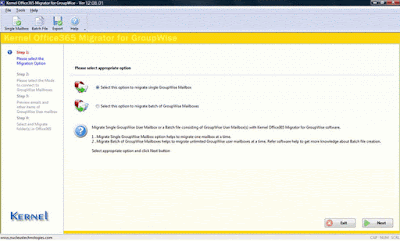



Another http://www.pcrecoveryutility.com/other-softwares.html which also provide efficient to migrate large number of GroupWise Mailboxes to Office 365 environment accurately.
ReplyDeleteAlso, i found out a blog on Groupwise to office 365 migration explained.
ReplyDeleteI bet, it'll give decent information on how to do the migration.
ReplyDeleteSo nice I am enjoying for that post as for u latest version of this Security tool Available
kickasscrack.com
wondershare-uniconverter-crack
ultramixer-crack
microsoft-office-crack