OPC Scada Viewer Professional
The family of the OPC software technologies is a unified interface for controlling automation objects and technological processes. Most gauges, monitoring and control devices nowadays have OPC servers that can be used to obtain the current data. OPC Scada Viewer supports the main and most widely used OPC DA1 and DA2 standards that allow you to exchange data with programmable logic controllers, human-machine interfaces, computer numerical controlled devices and other devices in real time.
OPC Scada Viewer allows you to easily and very visually display data received via the OPC interface. Data is displayed in real time, which allows you to use the program for permanent control and monitoring in various systems. OPC Scada Viewer offers a lot of indicators for displaying the values of OPC tags, from simple analog pointer indicators to charts and diagrams. It is possible to customize every indicator separately for your needs.
A good example of using the program is replacing a large and cumbersome SCADA in a system where it is necessary to only control and monitor and where there is no need to send any commands back.
Features:
Retrieving data from one or several OPC servers simultaneously. You may configure the program to watch data from several OPC servers on one screen;Displaying the value of an OPC tags with the help of a wide range of indicators. The list of indicators includes analog and digital indicators, gauge, scale and level indicators, matrix indicators, graphs with history values, charts and much more;
Different indicators for different types of OPC tags. All idicators are divided to groups, that are depended on a supported data type: logical values, strings, integers and fractions;
Customizable visualization parameters for each indicator. Most indicators allow to configure color and font type, limits and others;
Creating several tabs with different sets of indicators. Tabs allow put together several indicators as a group;
Background image. Using any image as the background image for indicators, that allows to link an indicator to a specific point of engineering process;
Visual and sound warnings. Visual and sound warnings when an OPC tag exceeds the specified limits allow to attract an operator attention in critical situations;
Feedback. It is possible to write values to OPC servers. For example, you can rotate switchers for BOOL values;
Scripts. Multiple VB scrips for each visualization block;
Scaling. OPC value scaling using an user defined expression like: COS(X)+10;
Automatically controlling a connection and keeping it alive. This function allows to control the OPC server and try to restore the connection to the OPC server when the connection is broken;
Supporting all Windows version. The program works on all Windows version starting from Windows 95, including servers and x64.


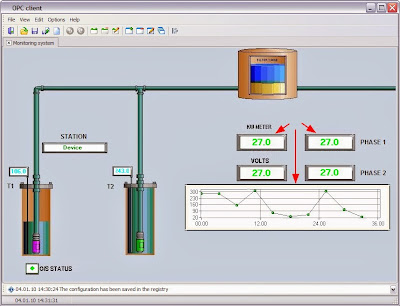
No comments:
Post a Comment